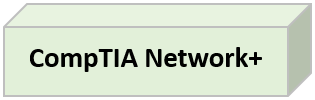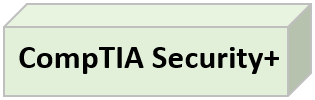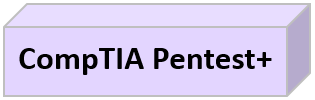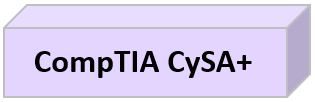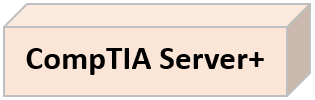CompTIA A+ Training
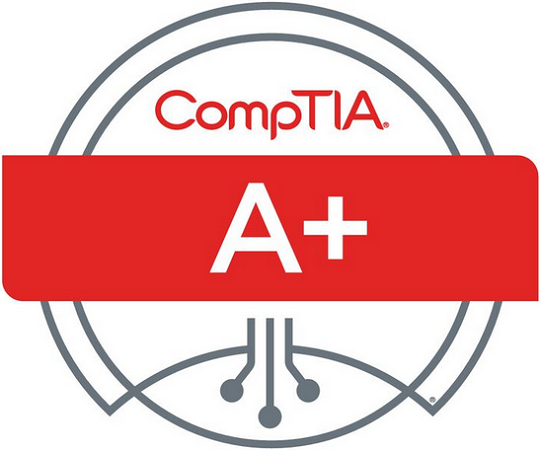
CompTIA A+ Certification is the recognized industry standard for entry-level position in Information Technology (IT). There are over one million people in the world who hold a CompTIA A+ Certification.
Course Highlights
- Covers hardware, networking, mobile devices, security, troubleshooting (hardware, software, and network), hardware repair, and operating systems (Windows, Mac, Linux, and mobile).
- Approved as an IA baseline certifications for the IA workforce as part of the IA Workforce Improvement Program (DoD 8570.01-M) and is included in the State Department Skills Incentive Program.
Course Outline*
Lesson 1: Hardware Fundamentals
- Personal Computer Components
- Storage Devices
- Mobile Digital Devices
- Connection Interfaces
Lesson 2: Managing System Components
- Identify Motherboard Components and Features
- Install and Configure CPUs and Cooling Systems
- Install Power Supplies
- Troubleshoot System Components
Lesson 3: Managing Data Storage
- Identify RAM Types and Features
- Troubleshoot RAM Issues
- Install and Configure Storage Devices
- Configure the System Firmware
- Troubleshoot Hard Drives and RAID Arrays
Lesson 4: Supporting Display Devices
- Install Display Devices
- Configure Display Devices
- Troubleshoot Video and Display Devices
Lesson 5: Installing and Configuring Peripheral Components
- Install and Configure Input Devices
- Install and Configure Output Devices
- Install and Configure Input/Output Devices
- Install and Configure Expansion Cards
Lesson 6: Customized Client Environments
- Types of Common Business Clients
- Custom Client Environments
Lesson 7: Supporting Printers and Multifunction Devices
- Printer and Multifunction Technologies
- Install and Configure Printers
- Maintain Printers
- Troubleshoot Printers
Lesson 8: Networking Technologies
- TCP/IP Properties and Characteristics
- TCP/IP
- Internet Connections
- Ports and Protocols
- Networking Tools
Lesson 9: Installing and Configuring Networking Capabilities
- Configure Basic Windows Networking
- Configure Network Perimeters
- Using Windows Networking Features
- Install and Configure SOHO Networks
Lesson 10: Supporting Mobile Digital Devices
- Install and Configure Exterior Laptop Components
- Install and Configure Interior Laptop Components
- Other Mobile Devices
- Mobile Device Accessories and Ports
- Mobile Device Connectivity
- Mobile Device Synchronization
- Troubleshoot Mobile Device Hardware
Lesson 11: Operating System Fundamentals
- PC and Mobile Operating Systems
- PC Operating System Tools and Utilities
Lesson 12: Installing and Configuring Microsoft Windows
- Implement Client-Side Virtualization
- Install Microsoft Windows
- Use Microsoft Windows
- Configure Microsoft Windows
- Topic E: Upgrade Microsoft Windows
Lesson 13: Optimizing and Maintaining Microsoft Windows
- Optimize Microsoft Windows
- Back Up and Restore System Data
- Perform Disk Maintenance
- Update Software
Lesson 14: Working With Other Operating Systems
- The OS X Operating System
- The Linux Operating System
Lesson 15: Networking and Security Fundamentals
- Network Types
- Network Components
- Common Network Services
- Cloud Concepts
- Security Fundamentals
Lesson 16: Security Threats, Vulnerabilities, and Controls
- Common Security Threats and Vulnerabilities
- General Security Controls
- Mobile Security Controls
- Data Destruction and Disposal Methods
Lesson 17: Implementing Security Controls
- Secure Operating Systems
- Secure Workstations
- Secure SOHO Networks
- Secure Mobile Devices
Lesson 18: Troubleshooting System-Wide Issues
- Troubleshoot PC Operating Systems
- Troubleshoot Mobile Device Operating Systems and Applications
- Troubleshoot Wired and Wireless Networks
- Troubleshoot Common Security Issues
Lesson 19: Safety and Operational Procedures
- Basic Maintenance Tools and Techniques
- Personal and Electrical Safety
- Environmental Safety and Materials Handling
- Professionalism and Communication
- Organizational Policies and Procedures
- Troubleshooting Theory
* This is our general course outline for this course. However, in some cases the actual course outline may be slightly different, depending on certain factors, such as courseware provider, instructor-led vs. virtual training, course customization requested by our customers, etc.
Exam Info
| Exam Code | CompTIA A+ 220-901 and 220-902 |
| Number of Questions | 90 |
| Length of Exam | 90 minutes |
| Passing Score | 220-901: 675 (on a scale of 900)
220-902: 700 (on a scale of 900) |
| Recommended Experience | 9 to 12 months hands-on experience in the lab or field |
| Retirement | Three years after launch date (December 15, 2015) |
| Exam Cost | $239 USD (visit CompTIA for up-to-date pricing) |
Please contact us for training cost or other questions related to this course.
If you are unsure as to which certification is appropriate for you, visit CompTIA Career Pathway for guidance.
Additional CompTIA Courses
For your cybersecurity training and consulting, go with the pros at SeattlePro!